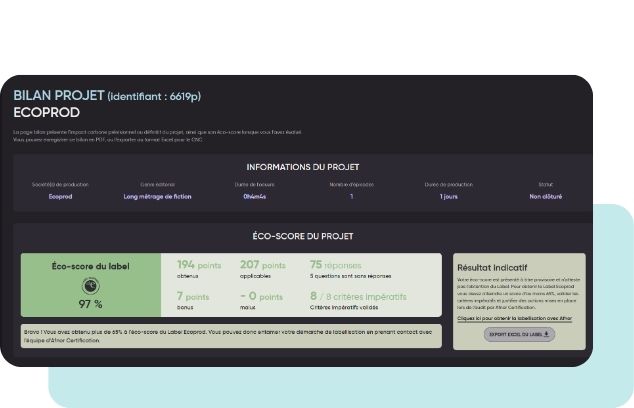Carbon’Clap user guide
A multi-service platform for measuring carbon impact, assessing your Ecoprod Label score and monitoring your company’s environmental strategy.
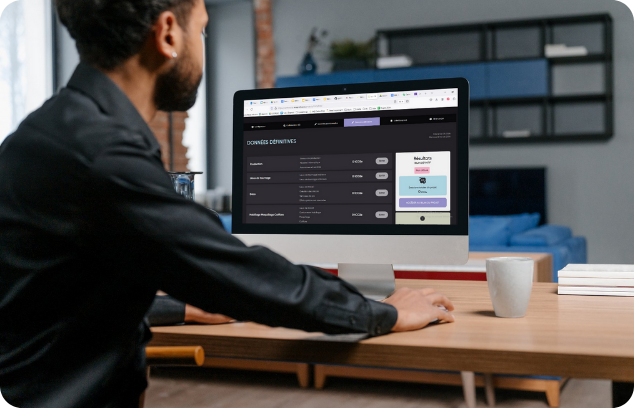
Carbon’Clap Presentation

1. Create an account
Creating an account is free. Please fill in the information requested in the registration form. You can activate double-authentication to enhance the security of your account.

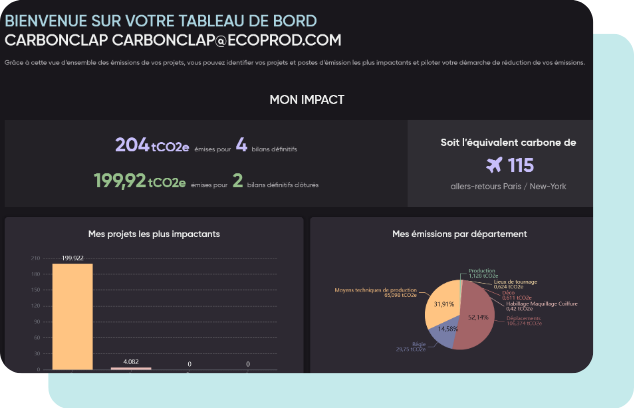
2. Your dashboard
The dashboard gives you an overview of the carbon emissions of your finalized projects. You can compare your projects with each other, identify the biggest impacts and start planning your green production strategy.
3. Create and configure a project
To create a project, simply click on the ‘Project space’ tab, then click on ‘New Project’. All your projects are listed on this ‘Project space’ page.
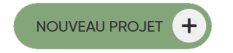
When creating a new project, fill out the ‘Project Settings’ page. The general information on your project is requested for statistical purposes, to establish relevant carbon indicators (by budget, by min produced, etc.) for your carbon footprint. The project form can be customized by checking the boxes of the categories that are relevant to your project.
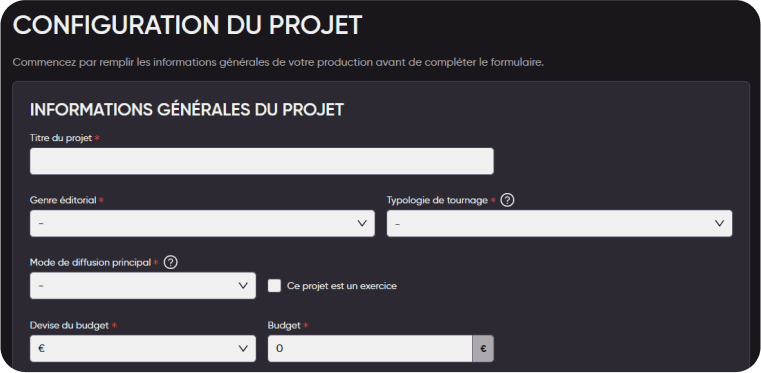
In the “tag partner structures” field, identify the companies with which you wish to share your carbon footprint. Only companies with a Carbon’Clap member space can be tagged on projects. If your company is not listed, please contact us (Ecoprod members only).
Select the step of your project: tick the activities you wish to measure in Carbon’Clap. Unchecked activities that you want not to be displayed in the forms. You can return to the settings at any time to tick or untick activities.
4. Add your team to the project
To make the data collection easier you can invite other users to your Carbon’Clap project.
Define the contributions of other users to your project and assign the appropriate roles :
• Owner: has full access and can modify all the project settings and data. It is possible to transfer ownership by assigning this role to another user. ⚠ Please note that the ownership transfer is irrevocable.
• Contributor: can modify all project data and view the carbon footprint, but cannot access or modify the project settings.
• Reader (carbon footprints): the user can access the project’s “Carbon Footprint” page, but cannot access the forms or the project settings.

5. Add your data
Create a “projected” and/or “final” data form.
The projected carbon footprint allows you to estimate the impact of your project before it goes into production, in order to identify the items with the highest carbon footprint and establish a green production strategy.
The final carbon footprint establishes the real carbon impact of your project. Throughout the production process, collect activity data and enter it into Carbon’Clap to establish your project’s final carbon footprint. All activities included in the project budget must be included in the carbon footprint, excluding artistic rights, salaries and social charges. If you’re missing information, the tool provides you with statistical data for certain activities
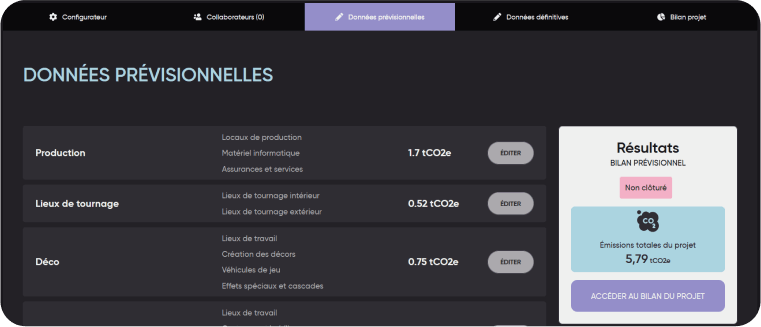
The data entry form follows the logic of a production estimate and presents eight categories:
• Production
• Filming locations
• Set Design
• Hair Makeup Costume
• Transport
• Production Logistics
• Technical Equipment
• Post-production
The data you need to enter can be physical (surface area, human working time, kilowatt-hour, kilogram, distance, etc.) or financial.
A help section is available by clicking on the (?) button. Click ‘Save’ before moving on to the next tab.
6. Estimate your Ecoprod Label score and start reducing your impact
The Ecoprod Label is based on 80 criteria to reduce the environmental impact of a film production. Estimate your actions by answering the questions, and calculate the project’s sustainability score. To obtain the certified Ecoprod Label, you must achieve a score of at least 65%, validate the mandatory criteria and justify the actions implemented during the audit by AFNOR Certification.
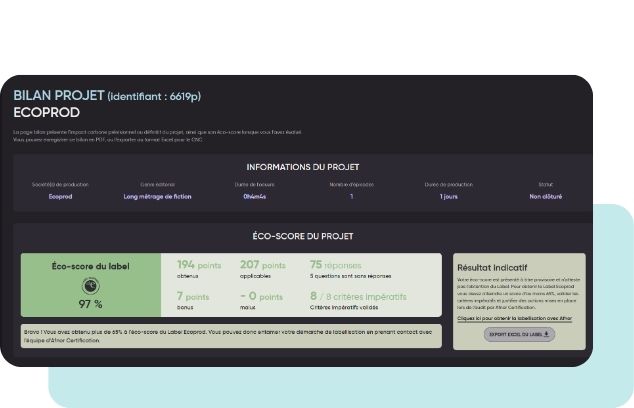

7. Measure the carbon footprint of your project
Once you have entered data in the data collection form, you can access the carbon footprint and Ecoprod Label score of the project in the “Project Overview”. Your project’s carbon emissions are updated in real time. Breakdowns of emissions are provided in specific graphs (per department, per production phase and per emission categories). This data will help identify the level of emissions for strategic departments.
8. Finalize your project
Once all the data for a project has been submitted, finalize the project to confirm the final carbon calculation. Once the project is finalized, it will no longer be possible to make further adjustments. The project will appear in the user dashboard and statistics will be displayed in the dashboard.
Important note: all data must be entered to obtain the most reliable carbon footprint. Estimates may be used, but real figures will always be more accurate.
You can save this report in PDF format, or export it in Excel for the CNC.